[Custom Client] BDSaleM
Re: [Custom Client] BDSaleM
Whenever I open the client it instantly crashes and gives me this error.
- Code: Select all
java.lang.ExceptionInInitializerError
at haven.LoginScreen$Tokenbox.<init>(LoginScreen.java:250)
at haven.LoginScreen$Tokenbox.<init>(LoginScreen.java:242)
at haven.LoginScreen.uimsg(LoginScreen.java:352)
at haven.UI.uimsg(UI.java:230)
at haven.Bootstrap.run(Bootstrap.java:94)
at haven.MainFrame.run(MainFrame.java:286)
at java.lang.Thread.run(Unknown Source)
Caused by: java.lang.RuntimeException: Delayed error in resource gfx/hud/buttons/tbtn/left (v1), from forking source backed by HTTP res source (http://plymouth.seatribe.se/res/)
at haven.Resource.checkerr(Resource.java:1606)
at haven.Resource.layer(Resource.java:1488)
at haven.Resource.layer(Resource.java:1497)
at haven.Resource.loadimg(Resource.java:1620)
at haven.Button.<clinit>(Button.java:35)
... 7 more
Caused by: haven.Resource$LoadException: Wrong res version (2 != 1)
at haven.Resource.load(Resource.java:1548)
at haven.Resource.access$300(Resource.java:79)
at haven.Resource$Loader.handle(Resource.java:503)
at haven.Resource$Loader.run(Resource.java:482)
... 1 more
- Marenus
- Posts: 17
- Joined: Sat Nov 10, 2012 4:16 am
Re: [Custom Client] BDSaleM
Marenus wrote:Whenever I open the client it instantly crashes and gives me this error.
BDSalem client is currently "out of order" (read previous pages in this topic.)
Current raw ETA:
APXEOLOG wrote:greg0418 wrote:Any idea when the client will be ready?
I think first version will be availiable on Monday
-

MvGulik - Posts: 159
- Joined: Sat Aug 11, 2012 3:15 pm
Re: [Custom Client] BDSaleM
MvGulik wrote:Marenus wrote:Whenever I open the client it instantly crashes and gives me this error.
BDSalem client is currently "out of order" (read previous pages in this topic.)
Current raw ETA:APXEOLOG wrote:greg0418 wrote:Any idea when the client will be ready?
I think first version will be availiable on Monday
Ah thanks.
- Marenus
- Posts: 17
- Joined: Sat Nov 10, 2012 4:16 am
Re: [Custom Client] BDSaleM
I have problem
- Code: Select all
java.lang.RuntimeException: Delayed error in resource gfx/invobjs/herbs/oakworth (v1), from forking source backed by HTTP res source (http://plymouth.seatribe.se/res/)
at haven.Resource.checkerr(Resource.java:1606)
at haven.Resource.layer(Resource.java:1488)
at haven.Resource.layer(Resource.java:1497)
at haven.Resource.loadtex(Resource.java:1626)
at org.apxeolog.salem.config.MinimapHighlightConfig$HighlightInfo.setIcon(MinimapHighlightConfig.java:66)
at org.apxeolog.salem.config.MinimapHighlightConfig.init(MinimapHighlightConfig.java:229)
at org.apxeolog.salem.config.XMLConfigProvider.init(XMLConfigProvider.java:82)
at haven.MainFrame.main2(MainFrame.java:424)
at haven.MainFrame.access$100(MainFrame.java:57)
at haven.MainFrame$7.run(MainFrame.java:485)
at java.lang.Thread.run(Unknown Source)
Caused by: haven.Resource$LoadException: Wrong res version (2 != 1)
at haven.Resource.load(Resource.java:1548)
at haven.Resource.access$300(Resource.java:79)
at haven.Resource$Loader.handle(Resource.java:503)
at haven.Resource$Loader.run(Resource.java:482)
... 1 more
- DDiaxter
- Posts: 2
- Joined: Sat Nov 10, 2012 8:18 pm
Re: [Custom Client] BDSaleM
dude, you can't read? Read post right before yours!
-

EnderWiggin - Posts: 339
- Joined: Wed Aug 01, 2012 9:12 am
- Location: Ukraine
Re: [Custom Client] BDSaleM
DDiaxter wrote:Does not work
client currently unavailiable
You can call me 'arh'. No needs to distort my nickname 
-

APXEOLOG - Posts: 222
- Joined: Wed Aug 01, 2012 4:23 am
- Location: Russia, Murmansk
Re: [Custom Client] BDSaleM
Slayblaze wrote:colesie wrote:A bar for equipment like enders would be nice.
Backpack, coinbag, sword, etc
As long as it's an option... I've always found that bar on enders to be redundant and rather useless, and takes up screen space since you can't remove it. Don't forget that in BDSalem client you can create custom toolbars, so just make a 4-spot toolbar and move it to the top-left if you feel it's something you need.
This is one feature alot of people want and some people forget/don't know that you can make custom menu bars.
Having the items displayed in a short "equipped" bar is a nice feature, yet not being able to pickup an item from Invetory to "equip status" would be nice. There seems to be no drag from inventory to equip, you're forced to unequip item to inventory then back to equip a new item. ie. It's a one way selection, I'd like to see this bug fixed.
MrGemini wrote:
Well i think it would be great when u implement that the new interface isnt as big ans in the standard client. or better - that u can setup the size of the UI. not for me, but in this forum u see, much have problems with that.
And also it would be nice to have a symbol for rabbits, snakes and wartbites on the minimap, too =)
and best: to have it quick finished that we all can use your client finally again
Having a UI scale would fix this. You would have a slider or value that sets the overall size of the windows, text, and icon size scaled.
Let's say the default is Text at 10px, icons at 16px. You could use a slider (like setting gamma in most games) to enlarge/shrink them by a percentage or choose set a px size.
Another one fitting into this is the minimap, alot of people have expressed no way of using the zoom in/out becuase they have no mouse wheel. You could have a slider for this too. Maybe an option to show/hide this slider on the side of the minmap?
I'd also like to see the zoom factor displayed, ie. as you zoom in it would show Scale: 1.0, 2.0, and so on.
It would also be nice to see a resize the minimap box, and have preset sizes. For example, you have the reset minimap scale feature already. Setting the minimap size as it's default size, then have another for enlarge to a set size (custom size state). I have a large monitor and widescreen. Depending on what I'm doing, I like to have a medium sized box as default, then other times have it along the top of the viewable area by dragging the left side of the minimap box all the way to left and basically half the screen. Then other times having the minimap from top to bottom and half the screen or less. Drawing a GUI would be easier than trying to explain what I mean here :p
So you would have a preset icon (like reset, show village overlay and so on) above the minimap to set to default, resize to custom setting one, two and so on.
dmdisco wrote:if it haven't been addressed, toolbar locking would be great
Nothing worse than accidently moving a menu, ripping an icon off a toolbar icon.
APXEOLOG wrote:Shealladh wrote:Does anyone have some screen shots of the BD Client before the last update? I'd like to help make some mockups and help APXEOLOG as I can, maybe adding a page about it on the salem wiki for discussion and design changes, it's one thing to work on a project, quite another to design one at the same time. After having some time to rework the minimap radar in ender, I got some ideas on how to improve how the minimap functions in a client.
Just wanna help if APXEOLOG would like me to do so?
It would be pretty nice if i will know what exactly community need
I will accept any ideas and implement them if they will be reasonable.
Cool, aside from the above suggestions so far, my biggest gripe with ender client is when first starting you have to reset what windows you want open. Ctrl C (open chat window), TAB (open Inventory), Right click Backpack (Open Backpack), click circle to show Personal Claims, again to show Village Claims. Gah, how about doing all this by setting which windows and features are open so that the client remembers the state of GUI when you reload game?
I use F9 for swimming, F10 for Tracking on a menubar. Would be nice to see an icon someplace that shows these two as On/Off status. Just as the Ctrl S for actions. I would prefer to have the Tracking always turned on. So in essence once I toggle these features on/off, the GUI should also remember their state but also display them next to the action menu.
Chat window, would be good to see a flashing name beside the channel when something new is added to the list, Village, Area Chat, or PM so that you know someone is trying to talk to you. Once you are finished with a chat, maybe you could have an X on the channel so you get rid of that channel. The choice to set the default load channel when you start client, instead of Village, I could force it to open in Area Chat automatically. Not sure if possible, but having a seperate channel window open for your village or even a tear-off channel to a window so you can have multiple chats onscreen and place where you want them.
A hot key for chat, the default standard it seem is to use the ~ (tilde) key for starting a conversation. This should be a toggle too, hit it once then type a convo and hit enter to finish. But having another option to continuously chat would be a nice feature too. Maybe this could be another preset. So you can choose to set it as default (Ctrl ~) would set it as continous chat mode, or if only ~ then chat once and return to normal.
Add a Backspace to the menushort keys to go back a menu. (ie. V=Adventure, B=Build, etc.) If you accidently hit the wrong key, then you can just hit Backspace to go back, I always seem to go into the wrong menu at times when Cooking things, so I would hit CFFH, but would be able to stop the selection process like: CFF Backspace MR Backspace U (which is Craft, Food, Forage (oops back to Meat), Roasts (oops back to Meat), and then choose Lumberjack Frickadel. Enders' client seems to have an ESC to jump back to start but not sure if the vanilla also does this now. If not, hitting ESC should also reset the state of the Gamemenu too.
The ability to set the colour for each party member. So instead of Red, Blue, Yellow, etc. I could have a custom options for which colour I want to use. I find it hard to see the Blue X when I'm in a boat over water. So having the custom colours set would be very handy.
Having a custom minimap Icons directory: A choice of using ender style map symbols, your pic icons, or a custom set. Going into the Options menu, you could toggle which one you wish to use at any time. If you make a new folder with your own icons, you could set the name to the name of this folder and have it added in here like the custom Menus. Having presets added here would also be nice, like when I'm out foraging I like to hide certain map icons, depending on what I want to find. If I need to make food I could open Options and select the Food preset and it would then show only the icons I have set in there. ie. Autumn Grass, Berries only.
Alongside these minimap displays, I'd like to see SVG scalable symbols as an option so that when I zoom in on a map, they scale better. If I zoom all the way in then I would not have any overlapped icons. Because these are vector based, I would also have further options like setting each colour for each icon, adding an outline/stroke (Red icon with Black edge), or inverting the colour (Black on Red) toggle, edge (hides background fo X pixels), and an alpha channel for this (black for example @ 50% would show it's transparency). Having SVG styled icon symbols would open up so much more features to the symbols or graphic icons. I could use a method like NATO Symbols to make a series of symbols with a selection of elements. Adding animated states (because SVG has
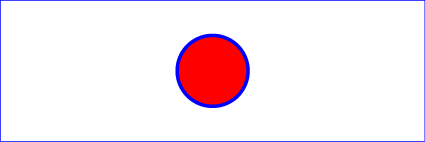 Outline/Stroke
Outline/Stroke Animation example
Animation exampleSpinning Symbol Another animated example. Feature could add things like a flashing red outline for Bears and Snakes.
Tiger and Zoom feature to show detail How much detail you can add and additional features without you having to recode stuff. All using less memory than an image and even have these attatched to the zoom factor of the minmap, zoom out less detail, zoom in more details.
Additional features How many more things could be added using SVG?
You could also use text and ASCII characters for various icons, ie. Vender in Boston ("gfx/terobjs/vendor") could use $.
This feature alone would enable me to start a side project, maybe something like replacing the minimap with feature overlays and other things, but for starters I'd like this so I can make custom SVG based symbols. Be nice to have a SVG based minimap showing the level of terrain in a gradient scale
Map pins: Being able to have more than one, even to the point of linked ones like waypoints, or even add a symbol selection for the pin. ie. Symbol for village and a name (custom typed text).
Just wish you can make the minimap also remember a constant map instead of resetting everytime you load game or teleport
Okay, that's a few to get started, I'll do some more thinking about features, helping some new players atm, these new keys have increased the player base (YAH) so I'll come back later. Hope these ideas help?
- Shealladh
- Posts: 75
- Joined: Thu Aug 02, 2012 4:28 am
Re: [Custom Client] BDSaleM
Shealladh wrote:Nothing worse than accidently moving a menu, ripping an icon off a toolbar icon.
Picking up on that (wile still needing to read the rest of that post). For sloppy mouse users like me, making the toolbar icon-drag a little bit less sensitive would also be a nice additional adjustment. Just (accidentally) dragging a toolbar icon a few pixels seems enough to get it tossed from the toolbar.
[oops ... spelling]
Last edited by MvGulik on Mon Nov 12, 2012 2:29 am, edited 1 time in total.
-

MvGulik - Posts: 159
- Joined: Sat Aug 11, 2012 3:15 pm
Who is online
Users browsing this forum: No registered users and 17 guests
