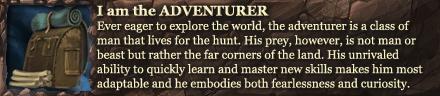Thanks in advance
leanto and box not aligned with pavement?
7 posts
• Page 1 of 1
leanto and box not aligned with pavement?
I noticed that the leanto and box, prob other items as well dont fit square with pavement grid...looks...odd. I'd like to build a place that looks organized as opposed to crooked structures along walks. Any way to adjust things to my preference?
Thanks in advance
Thanks in advance
- Deacon
- Posts: 48
- Joined: Wed Nov 14, 2012 9:13 pm
Re: leanto and box not aligned with pavement?
Well as soon as you get the hiking skill you can build your own leanto. Once you do, just keep fiddling with the placement until you get it to line up exactly as you want it. Ditto goes for placing boxes.
With enough practice you get the hang of lining things up.
With enough practice you get the hang of lining things up.
It's been neat to see the evolution of a game. Salem has come so far, and still has far to go. Although frustrating, I think it's been an experience worth the effort.
-

Sevenless - Posts: 1727
- Joined: Wed Aug 01, 2012 1:57 am
Re: leanto and box not aligned with pavement?
Sevenless, do you have any tips for lining up things like boxes? That's a pet peeve of mine and I have no issue lining up most everything else, but those damn wooden boxes are a pain.
- Mahkia
- Posts: 47
- Joined: Sun Nov 11, 2012 5:37 am
- Location: Oregon, USA
Re: leanto and box not aligned with pavement?
Watch the ground pixels. Specifically, figure out exactly where within a tile you're standing when you place a box, and which pixel you clicked on in the destination tiles. With enough practice you can get it just right, but it's incredibly difficult.
I know there's a command that makes an item snap to the grid (hold shift + right click I think). This won't space things the way you want necessarily, but if you can get your character standing on the same pixel each time and use the snap to grid command, you can get very nicely lined up items. It tends to space them out a fair bit, if you want em closer you have to go back to what I was talking about above.
I know there's a command that makes an item snap to the grid (hold shift + right click I think). This won't space things the way you want necessarily, but if you can get your character standing on the same pixel each time and use the snap to grid command, you can get very nicely lined up items. It tends to space them out a fair bit, if you want em closer you have to go back to what I was talking about above.
It's been neat to see the evolution of a game. Salem has come so far, and still has far to go. Although frustrating, I think it's been an experience worth the effort.
-

Sevenless - Posts: 1727
- Joined: Wed Aug 01, 2012 1:57 am
Re: leanto and box not aligned with pavement?
If you are using a custom client, the leveling tool can give you a much cleaner display of the tile edges. I get things "close enough" by standing on the corner of a tile and clicking on another tile corner to drop it. Boxes seem to work well at a tile corner and at the 1/3 or 2/3 point on adjoining tiles to get 3 boxes every 2 tiles.
-

ramuller - Posts: 318
- Joined: Fri Oct 12, 2012 5:40 am
- Location: Central New Jersey, USA
Re: leanto and box not aligned with pavement?
Thanks for the tips, gentlemen!
- Mahkia
- Posts: 47
- Joined: Sun Nov 11, 2012 5:37 am
- Location: Oregon, USA
Re: leanto and box not aligned with pavement?
You can also press and hold CTRL for much more control when building things.
- Nixman
- Posts: 168
- Joined: Thu Nov 08, 2012 1:36 pm
7 posts
• Page 1 of 1
Who is online
Users browsing this forum: No registered users and 3 guests