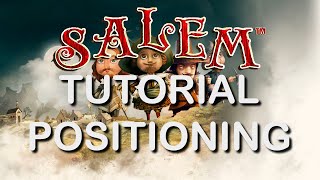Hello, it's me...
I was wondering how do I move stuff how I want? Well... What I mean is I often see object in other people's area placed interecting each other or also for example the wooden boxes which they can place close while I tried but I can't... I mean... I believe there should be something that enable you to place stuff freely where you want... Is there it?
Moving stuff..
7 posts
• Page 1 of 1
Re: Moving stuff..
Exulansis wrote:Hello, it's me...
I was wondering how do I move stuff how I want? Well... What I mean is I often see object in other people's area placed interecting each other or also for example the wooden boxes which they can place close while I tried but I can't... I mean... I believe there should be something that enable you to place stuff freely where you want... Is there it?
Pick it up. Right click on it while it's over your head. You'll get a 'shadow' you can rotate with shift or ctrl and the mouse wheel to orient exactly how you want it, just like when placing a new blueprint to build something. When you have the shadow how you want it, left click. Your character will put the object down that way so long as there's nothing in the way. The hit box for an object isn't always as large or small as you think; I know the old wiki had exact size measurements for all the structures, not sure about the new one. But some objects can seem to intersect a bit as they have smaller hit boxes.
Community Manager for Mortal Moments Inc.
Icon wrote:This isn't Farmville with fighting, its Mortal Kombat with corn.
-

TotalyMeow - Posts: 3782
- Joined: Thu Jun 05, 2014 8:14 pm
Re: Moving stuff..
I know this but I'm sure I have seen people putting things in a way I really can't even using the shadow thing...
I mean, for example the long wood boxes, the rettangular ones... I can place them side by side but there will be a wuite big gap if I do that alligning them by the short side while some people have not that gap...
I mean, for example the long wood boxes, the rettangular ones... I can place them side by side but there will be a wuite big gap if I do that alligning them by the short side while some people have not that gap...
- Exulansis
- Posts: 27
- Joined: Wed Jun 29, 2016 9:44 am
Re: Moving stuff..
you can use control + mouse wheel to rotate things in much smaller incriments then you can with just mouse wheel, and to move it in smaller increments. to get the desired affect, but I'll warn you ahead of time doing this makes them very hard to access, sometimes, which gets to be a real drag.
- riolic
- Customer
- Posts: 343
- Joined: Fri Jun 21, 2013 8:02 am
Re: Moving stuff..
Such a helpful and easy to understand tutorial, Poyo. Thank you!
-

Kia - Posts: 44
- Joined: Sun Apr 24, 2016 12:01 am
7 posts
• Page 1 of 1
Who is online
Users browsing this forum: No registered users and 24 guests