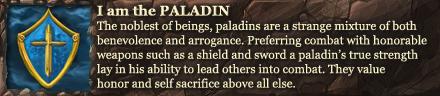Salem Client by Ender
Re: Salem Client by Ender
it is posible to switch the actionbars with an hotkey?
- pryos
- Posts: 13
- Joined: Tue Nov 13, 2012 1:22 am
Re: Salem Client by Ender
Alt + {1,2,3...}
Alt + {F1,F2,F3...}
Alt + {F1,F2,F3...}
-

Glennfinnan - Posts: 788
- Joined: Wed Aug 01, 2012 2:13 pm
Re: Salem Client by Ender
Any plans on a feature that allows forcing the character to move to the center of a tile?
(kinda missing DB's [ctrl+z]ON behavior.)
(kinda missing DB's [ctrl+z]ON behavior.)
-

MvGulik - Posts: 159
- Joined: Sat Aug 11, 2012 3:15 pm
Re: Salem Client by Ender
Just right clicked my claim and the game window closed on me. Java was still running but I had no visuals. Seems doing anything at all, even moving will cause this to happen and a lot. What causes this ?
- Lithorn3
- Posts: 4
- Joined: Fri Nov 16, 2012 9:01 pm
Re: Salem Client by Ender
Two 'Out of memory' errors.
(From error window. I don't get what is what in the error_N.log files, so ignoring those.)
--- --- ---
Case 1:--- --- ---
Case 2:Html error file (content)--- --- ---
(From error window. I don't get what is what in the error_N.log files, so ignoring those.)
--- --- ---
Case 1:
Case 2:
-

MvGulik - Posts: 159
- Joined: Sat Aug 11, 2012 3:15 pm
Re: Salem Client by Ender
Done.MvGulik wrote:Any plans on a feature that allows forcing the character to move to the center of a tile?
(kinda missing DB's [ctrl+z]ON behavior.)
Yes, I had those errorrs too. Added one small fix in latest update that may help a bit with this. What is interesting is that heap was only half-full at time of this error. So it's not heap that ran out of memory. It more looks like it runs out of vram. Another interesting note - it is very unstable. I got few those crashes with 5 minutes between them. Then played for more than hour and no crashes. Still had no crashes after fix, so maybe it's good now.MvGulik wrote:Two 'Out of memory' errors.
(From error window. I don't get what is what in the error_N.log files, so ignoring those.)
-

EnderWiggin - Posts: 339
- Joined: Wed Aug 01, 2012 9:12 am
- Location: Ukraine
Re: Salem Client by Ender
EnderWiggin wrote:Done.MvGulik wrote:Any plans on a feature that allows forcing the character to move to the center of a tile?
(kinda missing DB's [ctrl+z]ON behavior.)
I saw it. Thanks.
Yes, I had those errorrs too. Added one small fix in latest update that may help a bit with this. What is interesting is that heap was only half-full at time of this error. So it's not heap that ran out of memory. It more looks like it runs out of vram. Another interesting note - it is very unstable. I got few those crashes with 5 minutes between them. Then played for more than hour and no crashes. Still had no crashes after fix, so maybe it's good now.MvGulik wrote:Two 'Out of memory' errors.
(From error window. I don't get what is what in the error_N.log files, so ignoring those.)
Roger.
-

MvGulik - Posts: 159
- Joined: Sat Aug 11, 2012 3:15 pm
Re: Salem Client by Ender
EnderWiggin wrote:Click here to install it.
Sources available at GitHub.
Main differences from default client:
- Code: Select all
1. Minimap:
* You can drag it with Left Mouse Button
* You can resize it by dragging at bottom-right corner with Left Mouse Button
* You can offset map center by dragging with Right Mouse Button
* You can center it on your character by clicking Middle Mouse Button
* You can zoom it by scrolling Mouse Wheel
* It stores minimap tiles in folder [b]<UserHome>/Salem/map[/b]
* You can CTRL-Click on minimap to move there
* Togglable height map overlay that shows relative heights and ridges
2. Radar (made by Marvi, updated by me):
* Configured by file radar.xml in [b]<UserHome>/Salem[/b]
* Default radar.xml will be created at launch if none present
* You can type [b]:radar reload[/b] to reload radar config without restarting client
* You can type [b]:radar off[/b] to turn radar off
* You can type [b]:radar on[/b] to turn radar on
* You can Left-click on radar mark on minimap to move to it
* You can Right-click on radar mark on minimap to show menu.
3. Camera control:
* You can change camera modes in Options window
4. Land Flatness tool:
* You can show/hide it by pressing CTRL-L
* You can select area when this tool
* You can press release button, to stop selecting, and grab button to start selecting again
5. Toolbars:
* There are 2 toolbars to replace default one
* You can rotate toolbar by pressing L-shaped button
* You can lock toolbar, to prevent accidental skill removal by clicking on lock button
6. Study Window:
* You can shrink it by pressing << button
* You can restore it by pressing >> button
7. Misc:
* ability to mass-transfer items:
- SHIFT+ALT+LClick will transfer all items that share icon with the one clicked on.
- CTRL+ALT+LClick will drop all items that share icon withthe one clicked on.
* highlighting of actions learned by purchasing skill. It will post names of learned actions into System chat and highlight action in menu until you hover mouse over it.
* humours bar can be toggled between diamond and bars modes in Options
* bar with quick access to hands, purse and back slots from Equipment
* shows XP gain for curios. Gets them from wiki.
Currently client often crashes/freezes on Java 7. It works stable on Java 6, though. So please use Java 6 if you can.
How can one toggle between the diamond humor mod and bar humor mode? I don't see the option for it. Even though it is stated in your change log.
* humours bar can be toggled between diamond and bars modes in Options
- Mtibbs1989
- Posts: 35
- Joined: Thu Nov 08, 2012 8:49 am
Re: Salem Client by Ender
This changelist is, unfortunatly, outdated. Diamond representation of humors was feature of default client, and after UI overhaul it was removed.
-

EnderWiggin - Posts: 339
- Joined: Wed Aug 01, 2012 9:12 am
- Location: Ukraine
Who is online
Users browsing this forum: No registered users and 15 guests