 by loftar » Sat Aug 25, 2012 1:05 am
by loftar » Sat Aug 25, 2012 1:05 am
I don't have a taskbar, but I do have a modeline which is horizontally oriented (at the bottom of the screen) so as to be able to contain text (see attached screenshot (and yes, that is my entire screen; there are no more adornments than that whatsoever)). I would be terribly disturbed not to be able to view the titles of the windows; how could I then know which they are? Do you people with vertical taskbars not have more than one window open that would share the same icon?
Edit: Hmm, I thought the attached file would only be linked if I didn't explicitly place it inline. How disturbing; I wasn't intending on making my post so huge.
- Attachments
-
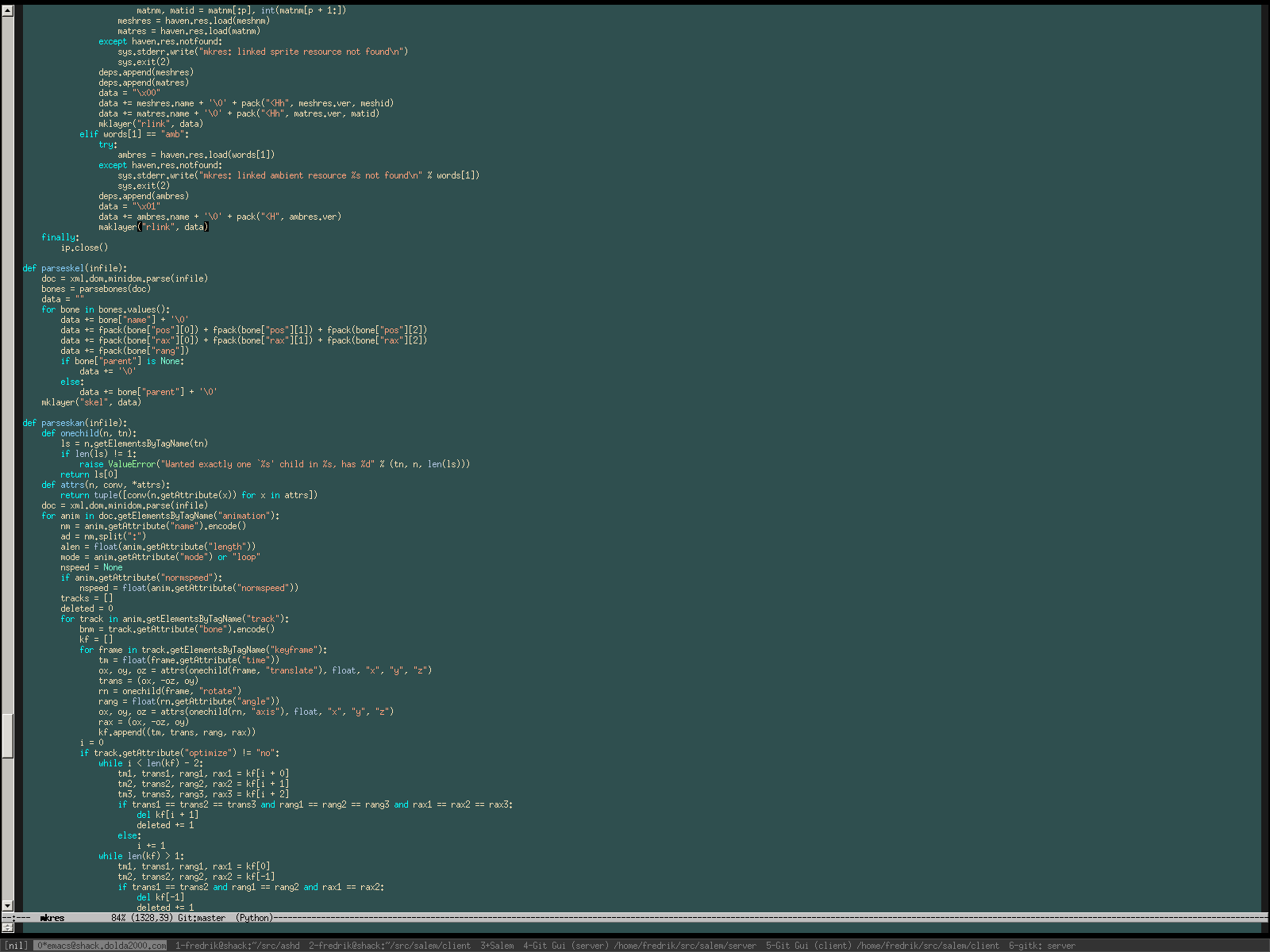
- Screenshot
- ss.png (25.3 KiB) Viewed 4766 times