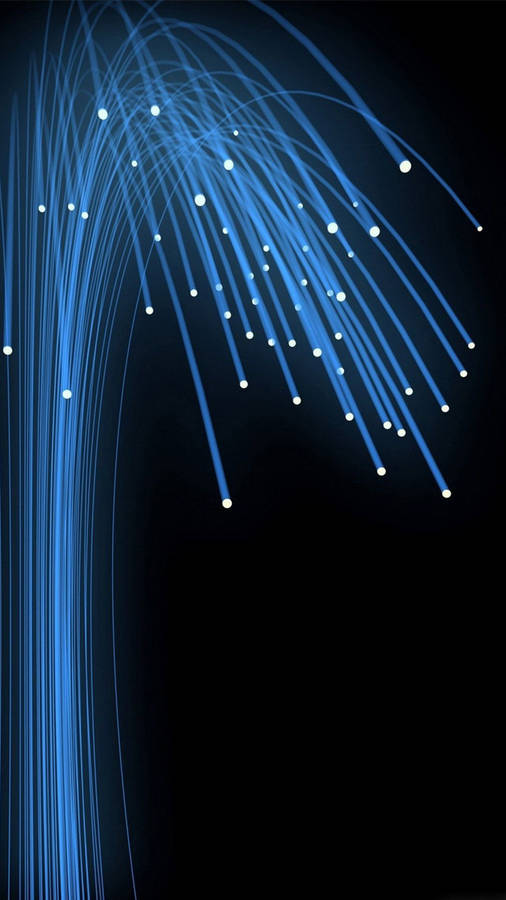The New and Improved UI
43 posts
• Page 4 of 5 • 1, 2, 3, 4, 5
Re: The New and Improved UI
Haha, lol, yes. It was the graphics guys' intention to require at least 1024x768 with this UI.
-

loftar - Posts: 1021
- Joined: Sun Jul 08, 2012 7:32 am
- Location: In your character database, shuffling bits
Re: The New and Improved UI
If I could shorten the toolbar for travel/crafting etc by 2 rows, remove the buy silver button, change the camera settings, move the map, remove the character face icon, make the humors bar smaller, have a decent chat system and have a moveable map with radar/images and add more toolbars/lock them I would use this client.
Oh yeah, and show grid levels lol
Oh yeah, and show grid levels lol
-

colesie - Posts: 4753
- Joined: Thu Oct 04, 2012 6:20 pm
- Location: Ontario, Canada
Re: The New and Improved UI
As for the 3rd world resolutions...
I play on 1366 x 768 as well... but it's a 2 years old laptop. I can play Skyrim, Deus Ex HR, Civ 5 or Fallout 3 just fine, so it can't be that 3rd world machine
I appreciate larger and new icons, especially in menus. Old buttons in menus were hard to distinguish - just a bunch of colorful dots. However it would be nice if we could at least scale down inventory, action bars and those 6 buttons (buddy list, equipment, inventory etc.).
Also, sticking proficiencies list to the side is a neat feature, it would be great if we could use it to click on green bars to increase proficiencies as well.
I play on 1366 x 768 as well... but it's a 2 years old laptop. I can play Skyrim, Deus Ex HR, Civ 5 or Fallout 3 just fine, so it can't be that 3rd world machine
I appreciate larger and new icons, especially in menus. Old buttons in menus were hard to distinguish - just a bunch of colorful dots. However it would be nice if we could at least scale down inventory, action bars and those 6 buttons (buddy list, equipment, inventory etc.).
Also, sticking proficiencies list to the side is a neat feature, it would be great if we could use it to click on green bars to increase proficiencies as well.

- Procne
- Posts: 3696
- Joined: Mon Sep 03, 2012 11:34 pm
Re: The New and Improved UI
Netbook with 1024x600 resolution.
- Attachments
-
- New GUI in 1024x600 resolution
- NEW GUI.jpg (356.67 KiB) Viewed 4565 times
Of all the things I've lost, I miss my mind the most - Ozzy Osbourne
Confirmed retards: Nimmeth, Claeyt, MycroSparks
Confirmed retards: Nimmeth, Claeyt, MycroSparks
-

staxjax - Posts: 2845
- Joined: Wed Aug 01, 2012 1:29 am
Re: The New and Improved UI
I think the easiest short term solution would be making "hide" options on things like hotbars as previously suggested. Just make them fold up and away, eventually with a simplified small version for things like the humours.
I think it'd take the least amount of programming effort and it would help with the problem.
I think it'd take the least amount of programming effort and it would help with the problem.
It's been neat to see the evolution of a game. Salem has come so far, and still has far to go. Although frustrating, I think it's been an experience worth the effort.
-

Sevenless - Posts: 1727
- Joined: Wed Aug 01, 2012 1:57 am
Re: The New and Improved UI
staxjax wrote:hilariously small resolution
My god, man. How do you get anything done?
<milonti> Psshh, tears are tier 5 products.
America confirmed winning since 1776
America confirmed winning since 1776
-

Ornery - Posts: 698
- Joined: Wed Aug 01, 2012 1:26 am
- Location: Novy Odgorod
Re: The New and Improved UI
it's a netbook, they are not for getting things done
Admin for Salem Wiki • Make suggestions or complaints in the Wiki Suggestion thread
-

sabinati - Posts: 1135
- Joined: Wed Aug 01, 2012 1:48 am
Re: The New and Improved UI
sabinati wrote:it's a netbook, they are not for getting things done
Badum tiss.
I never managed to figure out something clever for my signature on Paradoxplaza, and I doubt I'll do it here either.
"ur a mod till u shwo ur a admin"
"ur a mod till u shwo ur a admin"
-

TotalyMoo - Posts: 1150
- Joined: Wed Aug 01, 2012 8:34 am
- Location: Paradox Office, Stockholm
Re: The New and Improved UI
Procne wrote:As for the 3rd world resolutions...
I play on 1366 x 768 as well... but it's a 2 years old laptop. I can play Skyrim,...
Same
Procne wrote:Also, sticking proficiencies list to the side is a neat feature, it would be great if we could use it to click on green bars to increase proficiencies as well.
Neat be would to make toolbars, inventory and backpack sticking and if someone seen http://www.youtube.com/watch?v=xwRBZulo ... re=related use autohide for them!!!
EDIT: we don't need chat window so huge, make it sticky too and resize width of chat please
-

darnokpl - Posts: 2019
- Joined: Thu Aug 02, 2012 12:10 am
Re: The New and Improved UI
Okocim wrote:
worse than cayurs
- FantM
- Posts: 14
- Joined: Thu Nov 08, 2012 1:05 pm
43 posts
• Page 4 of 5 • 1, 2, 3, 4, 5
Who is online
Users browsing this forum: No registered users and 94 guests